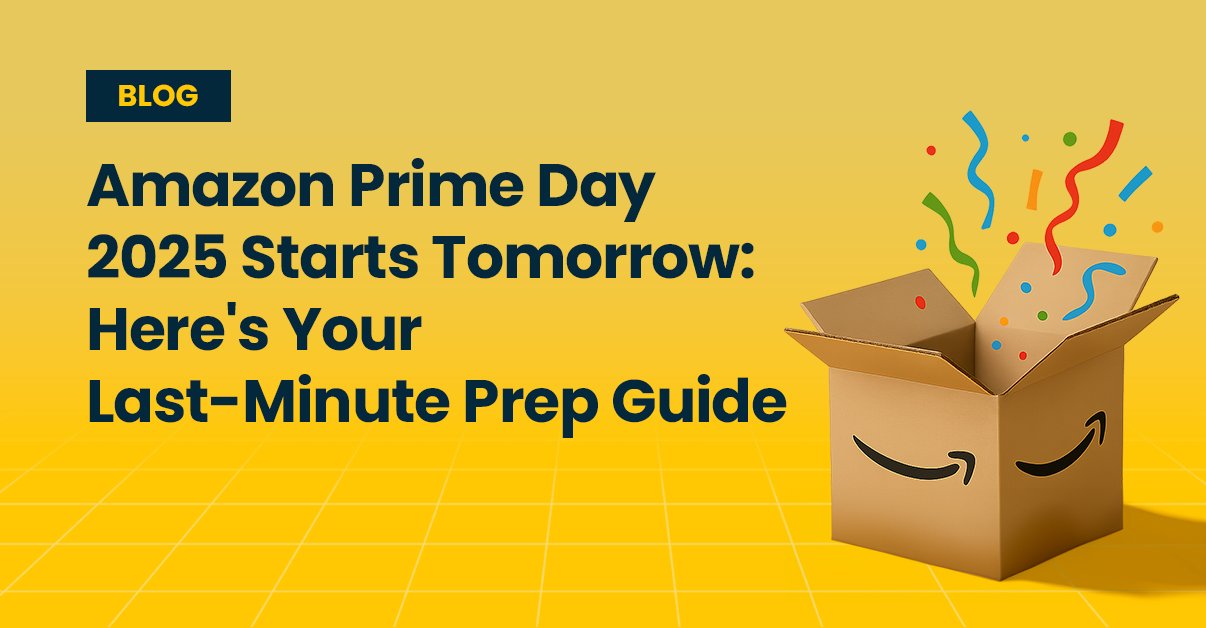Ready or not, Amazon Prime Day 2025 kicks off tomorrow, and this year, it’s bigger than ever. Running from July 8 to July 11, the event has doubled in length, turning what used to be a two-day sprint into a four-day marathon of deals, clicks, and competition.
If you’re running an ecommerce business, this isn’t just another sale, it’s a golden window. Amazon Prime Day 2024 raked in a staggering $14.2 billion in just 48 hours and is expected to drive $23.8 billion in US online sales in 2025 . Even more impressive? Over 200 million items were sold by independent sellers, most of them small and medium-sized businesses like yours. With the independent sellers now making up more than 60% of all products sold on Amazon, the opportunity is massive, and it’s yours for the taking.
But let’s be honest, Prime Day success isn’t just about what you’ve done before the event. It’s about how you pivot during it. Whether you’re using FBA, FBM, or a mix of both, staying sharp, responsive, and data-driven in real-time is what separates the top sellers from the rest.
So if you’re still doing some last-minute prep, you’re not alone. Let’s get into the final steps to make the most of Amazon Prime Day 2025.
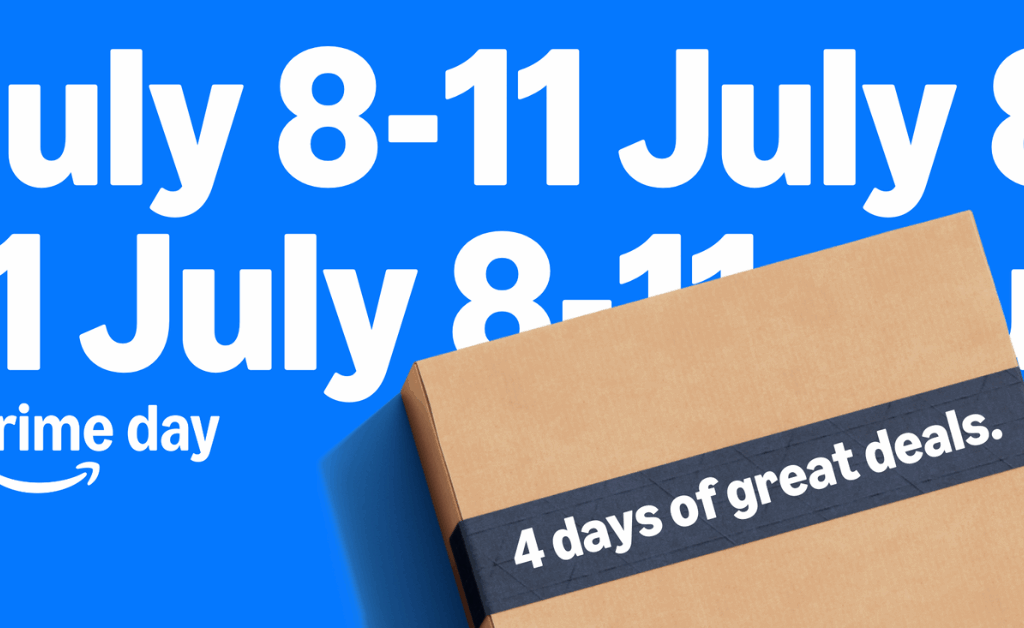
1. Monitor sales hourly — not daily
Amazon Prime Day sale isn’t the time for your usual end-of-day check-ins. With four full days of nonstop shopping ahead, waiting even a few hours to spot a trend could mean missing out. During last year’s Amazon Prime Day, over 36% of shoppers placed three or more separate orders, often circling back for new deals throughout the day. In other words, momentum shifts fast, and so should your strategy.
What does that mean for you? Monitor your sales hourly!
Set up a real-time dashboard that gives you a clear view of what’s happening across your key ASINs, right down to traffic, conversion rates, and sales velocity. If one product is flying off the shelves at 10 AM but tanks by 2 PM, you’ll want to know before it’s too late to act.
Some metrics to watch closely:
- Conversion rate – Flag any unexpected dips
- Sales velocity – Track how fast your inventory is moving
- Traffic spikes – Know exactly when shoppers are landing on your page
- Competitor pricing – Watch for sudden changes that could undercut your offers
And don’t forget about timing. In 2024, peak shopping hours were 8–9 PM, especially in North America. That means your Canadian and US audiences may overlap, creating intense windows of demand. Make sure someone on your team is monitoring activity across different time zones, what’s working in Halifax might flop in Vancouver if you don’t adapt.
2. Reallocate ad spend based on live performance
Amazon Prime Day isn’t just a shopping event, it’s a full-on advertising battlefield. And the winners? They’re not the ones with the biggest budgets, but the ones who move the fastest.
Last year, brands increased their Amazon Ads budgets by nearly 5× (a 496% increase in global ad spend), which led to a massive 468% boost in ad-attributed sales. But that surge came with a catch: cost-per-click rates jumped 66%. If you’re a Canadian seller, you’re not just competing locally, you’re up against global brands with deep pockets.
So how do you stay in the game? You pivot quickly and often.
Instead of setting and forgetting your campaigns, check in every 2-3 hours. Watch your click-through rates (CTR), conversion rates, and ACoS like a hawk. If a campaign isn’t pulling its weight (say, a CTR under 0.5%) pause it. Reallocate that spend to your top performers while there’s still time to capitalize.
Try this: The 80/20 rule for ad budgets
- 80% to your bestsellers and proven keywords
- 20% for experiments like new keywords, fresh audiences, or trending products
Don’t be afraid to tweak your creative mid-event. What works on July 8 might flop by July 11. Prime Day shoppers evolve fast and your ads should too.
Also, don’t overlook mobile optimization. Around 49.2% of all Amazon Prime Day sales in 2024 were made on mobile devices. Make sure your product images and copy pop on small screens, think bold visuals, clear text, and value-first messaging.
3. Track inventory closely to avoid overselling
During Prime Day, inventory can vanish faster than you think, and overselling is one mistake you don’t want to make. Not only does it frustrate customers, but it can trigger order cancellations, damage your account health, and hurt your Buy Box eligibility long after the sale ends.
The truth is, products that usually sell a few units a day might suddenly move dozens per hour. That kind of velocity makes your usual inventory routine obsolete. You need a system that reacts just as fast as the sales come in.
Try the “Traffic Light” method for smarter inventory decisions:
🟢 Green zone (50%+ stock remaining): Full steam ahead! Keep your pricing steady and ads running strong. This is your chance to drive volume.
🟡 Yellow zone (25–49% stock remaining): Now it’s time to slow things down. You can slightly raise prices (5–10%) to ease the sales pace while still keeping conversions. Reduce ad spend and start using messaging like “limited quantities available” to spark urgency without overcommitting.
🔴 Red zone (below 25% stock remaining): This is your stop sign. Pause all advertising, consider hiding the listing or increasing delivery times, and redirect traffic to products with healthier stock. Avoid a stockout at all costs.
Action plan:
✅ Set a safety stock threshold and stick to it: When your inventory drops to around 10% of what you started with, it’s time to act. Think of it as your early warning system, so you’re not caught off guard.
✅ Turn on real-time alerts through your WMS: Prime Day moves fast, and you can’t afford to rely on manual checks. Real-time alerts will help you stay ahead and make smart decisions before stockouts hit.
✅ Have someone on your team monitor inventory full-time: Designate one person to keep an eye on stock and respond quickly if things start to dip. That way, you’re not scrambling when sales start to surge.
✅ If you’re selling across borders, plan for delays: Shipping across the border? Don’t forget to factor in customs and potential slowdowns. Build in a buffer; it’s better to be safe than out of stock.
Overselling during Prime Day isn’t just a temporary headache, it can derail your rankings, impact customer trust, and affect your visibility on Amazon for weeks. The goal? Stay in control before you sell out.
4. Keep the buy box in check
If there’s one thing you can’t afford to lose sight of during Prime Day, it’s the Buy Box. With over 80% of Amazon purchases going through it, winning (or losing) the Buy Box can make or break your sales, especially when the platform is flooded with traffic and deals.
Here’s the catch: the Buy Box is incredibly volatile during Prime Day. Amazon’s algorithm shuffles it based on price, stock availability, shipping speed, and seller performance, and this can happen multiple times per hour.
How to stay competitive (without losing margin)
Invest in automated repricing tools that help you react quickly to changes without getting stuck in a race to the bottom. Price isn’t everything, in fact, during Prime Day 2024, third-party sellers outperformed Amazon Retail. That’s proof that customers care about more than just the cheapest option. Fast shipping, great service, and trusted reviews matter, too.
If you’re using FBM, make sure you’re matching Prime-level shipping speeds. With North American shoppers expecting fast delivery, slow fulfillment can knock you out of the running.
Watch your seller metrics like a pro
Amazon weighs your performance stats heavily when deciding who wins the Buy Box, especially during high-traffic events like Prime Day. These aren’t just backend numbers; they directly impact your visibility, credibility, and sales potential.
- Order defect rate (under 1%): This includes negative feedback, A-to-Z claims, and chargebacks. A spike here signals poor customer experience, and Amazon doesn’t take that lightly.
- Pre-shipping cancellation rate (below 2.5%): Canceling orders before shipping is a red flag. It tells Amazon (and your customers) that your listings aren’t reliable, which can instantly knock you out of the Buy Box.
- Late shipment rate (stay under 4%): Prime Day shoppers expect speed. Late shipments can result in negative reviews and damage your seller standing, especially if you’re not using FBA.
- Customer response time (within 24 hours): Fast replies aren’t just polite, they’re essential. Delays in customer communication can hurt your performance score and reduce your Buy Box eligibility.
Even a handful of late shipments or unanswered messages can hurt your chances, not just during Prime Day, but long after it’s over.
Pro tip: Monitor competitors too
If a competitor runs out of stock? That’s your chance to shine. But resist the urge to hike your price, price gouging turns customers off and could damage your reputation. Instead, focus on clear values: faster delivery, better ratings, or bundle deals that justify your pricing.
At the end of the day, staying visible in the Buy Box comes down to balance: smart pricing, great service, and agility. Keep all three in check, and you’ll be ready to own Prime Day.
5. Be ultra-responsive to customer inquiries & reviews
Prime Day brings a wave of traffic, and with it, a flood of shopper questions. From “Does this come in another colour?” to “Is it compatible with X?”, your inbox will be buzzing. And here’s the thing: timing is everything. Shoppers don’t wait. If you’re slow to respond, there’s a good chance they’ll buy from someone else who’s faster.
Why speed matters more than ever
Amazon says to respond within 24 hours, but during Prime Day, every hour counts. With shoppers making decisions in minutes, delayed responses mean missed sales. Quick replies not only close more deals, they may also help you win or keep the Buy Box, giving you an edge over competitors. Think of it as real-time customer service meets revenue protection.
Build a quick-response system
You can’t treat every message the same, but you can organize your response game like a pro. Set up a triage system that prioritizes speed where it matters most:
- Priority 1 (Reply within 1 hour): Urgent issues like order cancellations, shipping errors, payment failures, or damaged items. These directly impact your ratings, reviews, and refund requests. Delays here could hurt both your customer experience and account health.
- Priority 2 (Reply within 2–4 hours): Product questions, bulk orders, or delivery date inquiries. These are from shoppers actively considering a purchase, answer fast to keep them on your page instead of your competitor’s.
- Priority 3 (Reply within 6–8 hours): Post-purchase feedback, compliments, or feature suggestions. These messages build long-term trust, so don’t ignore them, just handle them once the urgent stuff is cleared.
Having pre-written templates helps, but make sure each one is personalized. A robotic reply during Prime Day can be as off-putting as no reply at all.
Pro tip for Canadian sellers
Shoppers across Canada value helpful and human service, and those in bilingual regions like Quebec expect French-language support too. Have localized response templates ready and consider differences in tone between big cities and smaller communities. A tailored message goes a long way in building trust and customer loyalty, especially when the competition is fierce.
Don’t sleep on reviews
Your product reviews are front and center when customers are deciding what to buy. A single 1-star review, especially if left unanswered, can derail momentum during Prime Day. Monitor your reviews every hour, not just daily. A timely, professional response can neutralize the damage, show you care, and even turn a negative experience into a positive impression for future buyers.
And here’s a bonus tip: Pay attention to what customers are repeatedly asking or complaining about. Use that insight to tweak your product listings, update images, or clarify descriptions in real time, it could save you from more bad reviews and boost your conversion rate mid-event.
6. Stay in sync with your delivery partners
You can have the best Prime Day deals in the world, but if your packages don’t arrive on time, it won’t matter. With the event now stretching over four full days, shipping networks, from Vancouver to Halifax and even into remote regions, are going to be under serious pressure. That’s why staying in lockstep with your delivery partners is non-negotiable, especially if you’re using the FBM model.
Talk to your carriers, every day
Don’t just assume things are fine behind the scenes. Set up daily check-ins (or more, if needed) with your shipping partners. Here’s what to cover:
- Regional capacity: Are certain routes or provinces getting slammed with volume?
- Weather alerts: Are storms, wildfires, or flooding expected to delay deliveries?
- Peak times: When are trucks running fullest, and how can you time your pickups smarter?
- Backup plans: What’s the move if a main route or carrier hits capacity?
Prime Day isn’t just a sales spike, it’s a logistics sprint. And just like Amazon’s systems, your delivery setup needs to be tight, fast, and responsive.
Regional strategy: One size doesn’t fit all
What works in downtown Toronto may not work for a small town in Northern Ontario. Diversify your carriers if possible, or at least have contingency options for rural or hard-to-reach areas. For big cities, explore same-day or next-day shipping solutions. In suburban zones, strike a balance between cost and speed. And in remote areas? Be realistic. Set clear expectations, and don’t overpromise.
Communicate, communicate & communicate
Things happen. Delays are sometimes unavoidable, but silence shouldn’t be. Let your customers know what to expect before they have to ask. If you anticipate a delay in certain postal codes or provinces, update your shipping timelines and be transparent. Send tracking info the moment a product ships, and if things get held up, proactively send updates. It builds trust, and keeps those negative reviews off your page.
7. Align your team for daily (or hourly) stand-ups
The Amazon Prime Day sale event isn’t business as usual, it’s a four-day sprint where things change fast and often. You can’t afford to wait for weekly updates or long meetings. What you need is a tight, clear rhythm that keeps everyone aligned, responsive, and ready to pivot in real time.
Make stand-ups a daily habit (or better yet, hourly)
Think of these quick check-ins as your command center. They don’t need to be long, just enough to make sure everyone’s rowing in the same direction. Here’s a simple structure that works for most teams:
- 8 AM — morning kickoff (15 min): Go over what happened overnight, flag any issues, and lock in priorities for the day. This is your alignment moment: get everyone clear, focused, and fired up.
- 12 PM — midday check (10 min): A quick pulse on what’s working and what’s not. Look at ad performance, stock levels, and your customer service queue. If something’s off, fix it before it snowballs.
- 4 PM — afternoon pivot (10 min): Check in on peak shopping trends and prep for the evening wave. This is where you catch problems before your busiest hours, or double down on what’s driving sales.
- 8 PM — evening wrap (15 min): Recap the day, celebrate quick wins, and hand off overnight monitoring. Even a short summary keeps the next shift (or morning team) one step ahead.
Keep it focused, keep it useful
Stand-ups aren’t just for sharing, they’re for action. Everyone should bring metrics, blockers, and next steps. Ask things like:
- Which products are flying off the shelves faster than expected?
- Any stock alerts we need to act on now?
- Do we need to pause or reallocate ad spend?
- Are customers asking questions we haven’t answered in our listings?
- Did anything break overnight that needs urgent fixing?
Pro tip: Use real-time tools
Most ecommerce teams are already used to rapid-fire comms, especially with younger, digitally-native staff. So make the most of Slack, WhatsApp, or MS Teams to keep coordination flowing between meetings. Share screenshots, celebrate small wins, drop quick alerts, and avoid communication silos that slow you down.
And don’t forget: your fulfillment, marketing, and support teams need to be in sync. It’s no good promoting a deal if your warehouse is out of stock or delivery delays are incoming.
8. Pause or edit listings as needed
Prime Day moves fast, and so should your listings. What performs great at 9 AM might flop by 3 PM. Whether it’s low conversions, stock issues, or sudden negative feedback, you’ve got to stay flexible and adjust on the fly. Keeping underperforming products live can quietly drain your ad budget and hurt your momentum.
Spot the Warning Signs Early
Not every product will be a top performer, and that’s completely normal. The key is to catch early signs of trouble and act before it impacts your bottom line. Watch for:
- Conversion rates under 5% after 1,000 views: If people are checking out your listing but not clicking “Buy,” something’s off. Maybe the images aren’t strong, the pricing feels off, or the product details need work.
- Sudden spike in returns or refund requests: This usually means expectations aren’t matching reality. Maybe the sizing’s unclear or the product isn’t quite what the listing promises. Either way, it’s worth a quick fix.
- Multiple negative reviews popping up at once: A few bad reviews in a short time? That’s a warning sign. Shoppers read reviews and your responses, so stay on top of it and show them you’re listening.
These are red flags that something’s off, and it’s better to fix or pause early than let the problem grow.
Quick fixes that actually work
If a product isn’t converting like you hoped, don’t give up right away, try these quick-fire optimizations:
- Refresh your main image: Add urgency with “Limited Time” or “X% Off” labels. If you’re a category bestseller or have a key feature, make it obvious. Even adding a comparison chart can make a difference.
- Tweak your content: Update bullet points based on real customer questions. Clarify sizes, compatibility, or key benefits. A small edit in your A+ content could unlock conversions you’ve been missing.
- Adjust pricing strategically: Instead of slashing prices or going too high, try small 5-10% changes. Prime Day shoppers often spend $100+ per order, they’re looking for value, not just rock-bottom pricing.
Know when to pause
Sometimes, pausing a listing is the smartest move. If reviews are tanking, inventory is about to run out, or customers just aren’t biting despite optimizations, step back. You’ll protect your metrics, and you can always reactivate the product after Prime Day when things settle down.
On the flip side, if a product is selling too well, don’t let it run your stock dry. Consider removing deal badges or adjusting the price slightly to slow the pace, just make sure your changes still align with Amazon’s pricing policies.
Use feedback in real time
Shoppers are basically doing your market research for you. If they’re all asking the same thing, update your listing immediately. Those small fixes can turn a hesitant browser into a confident buyer, especially when traffic is peaking.
9. Activate retargeting early
Just because someone didn’t buy on their first visit doesn’t mean they’re gone for good. During Prime Day, tons of shoppers browse, compare, and think about it before making a decision; sometimes hours or even days later. That’s where retargeting comes in. And the earlier you start, the better.
Why It works
Retargeted ads aren’t just a second chance, they’re your most efficient shot at bringing people back. They get 10x higher click-through rates and are 70% more likely to convert than regular display ads. With Prime Day ad costs climbing fast, every return visitor you bring back is money well spent.
Start from day 1
Many shoppers explore deals in the first 24-48 hours but hold off on buying. Launch your retargeting campaigns as early as possible to stay top of mind. Whether they abandoned a cart or just clicked around your product page, you want to be there when they’re ready to make a move.
Use time-sensitive messaging that matches the day
Make sure your retargeting copy evolves with the urgency of Prime Day:
- Day 1-2 visitors: “Still thinking it over? Your Prime Day deal is live: grab [Product Name] while it’s in stock and shipping fast with Prime.”
- Day 3 visitors: “Only 48 hours left! Inventory is moving fast. Don’t wait too long, [Product Name] is still available… for now.”
- Day 4 visitors: “Final day alert! Prime Day ends at midnight, and so does your chance to save big on [Product Name]. Last call!”
Go multi-channel: Don’t just stick to Amazon
On Amazon, use Sponsored Display campaigns to target recent product viewers. If you have access to Amazon DSP, go even further, target cart abandoners and past customers with tailored messages.
Outside Amazon, retarget through email and social media, especially platforms popular with e-shoppers like Facebook and Instagram. Use email subject lines that remind them of urgency (“Still want this deal?”) or use social posts to re-engage your audience with countdowns or low-stock alerts.
Bonus: Highlight payment flexibility
Here’s something worth noting: $1.08 billion in Prime Day 2024 sales came from Buy Now, Pay Later options. If you offer flexible payment, call that out in your retargeting ads. Especially for higher-priced items, this can nudge hesitant buyers over the finish line.
Retargeting isn’t just a “nice to have”, it’s a conversion booster that pays off fast. Prime Day traffic is high, but attention spans are short. So stay visible, stay relevant, and remind shoppers why they clicked in the first place.

10. Keep a pulse on competitors
Prime Day isn’t just about running your own race, it’s about knowing who else is on the track. With the extended four-day format, things shift quickly. You might have a strong lead on Day 1, but by Day 3, your competitors could undercut your pricing, launch a bundle, or earn a wave of fresh 5-star reviews. If you’re not paying attention, you’ll miss it and miss out.
Build a quick-check monitoring routine
You don’t need to obsess every minute, but a consistent routine will help you stay ahead. Try this:
- Every 4 hours: Spot price drops, coupon launches, shipping upgrades, or “Prime Deal” badges suddenly showing up on competitor listings. Also, check stock status – if a top rival runs out, you’ve got a golden opportunity to take their spot.
- Daily review: Watch for new product bundles, title or image changes, A+ content updates, or sudden spikes in review count. These small changes can shift customer decisions in an instant.
Stay smart: Don’t just slash prices
It’s tempting to react fast and drop your price, but be careful, you don’t want a race to the bottom. Instead, focus on your strengths: fast shipping, better product detail pages, bundles, or stronger customer service. If a competitor gets hit with bad reviews mid-event, update your listing or ads to highlight your product’s reliability.
Ready, set, sell.
Prime Day 2025 isn’t just a flash sale, it’s a four-day marathon. And the sellers who win won’t just be the ones who prepared ahead of time, but the ones who adapt fast, stay sharp, and put customers first from start to finish.
Use these last-minute strategies to fine-tune, respond in real time, and make smarter moves every hour. Whether you’re chasing conversions, clearing inventory, or building brand love — now’s your moment.
Stay agile, stay alert, and go make Amazon Prime Day 2025 your biggest win yet.
About Ecom Logistics
Ecom Logistics is a tech-driven 3PL (third-party logistics) company helping ecommerce brands across Canada streamline fulfillment, last-mile delivery, and warehousing. From same-day shipping to real-time tracking and flexible integrations, we make logistics simpler, faster, and smarter.
Focused on customer experience and sustainability, our team combines innovative technology with responsive service to help businesses grow without the operational headaches. At Ecom, we don’t just move products, we help deliver better brand experiences.
Want to simplify your logistics? Contact us to get started.
Frequently asked questions
1. When is Prime Day 2025 in Canada and how long does it last?
Amazon Prime Day 2025 runs from July 8 to July 11, expanding from the usual 48 hours to four full days. This extended format gives Canadian sellers a longer window to promote deals, restock inventory, and drive sales. The shift also means more competition and a greater need for real-time responsiveness throughout the event.
2. Who can access Prime Day deals in Canada?
Only Amazon Prime members in Canada can shop Prime Day deals. Non-members can sign up for a free 30-day trial to participate. If you’re a seller, it’s smart to remind customers about this option in your promotions to boost reach and conversion. The event also attracts first-time buyers, making it a key opportunity to grow your customer base.
3. What kind of deals should Canadian sellers offer?
Expect strong performance in categories like tech, beauty, wellness, fashion, and kitchen goods. Canadian brands are featured prominently, so local sellers should highlight their identity. Bundle offers, lightning deals, and Prime-exclusive discounts are all effective. Aim for compelling value without eroding margins, many buyers are deal-hunters but also loyal when satisfied.
4. What’s new this year that sellers should know?
Amazon introduced “Today’s Big Deals” and upgraded its AI tools, including Alexa+ and Rufus, to help shoppers find top offers faster. That means your listings must be optimized with strong keywords, clear images, and updated bullet points. Getting featured in daily drops or voice-search results can massively boost your product visibility and sales.
5. How should Canadian businesses prepare?
Make sure your bestsellers are fully stocked before July 8, especially if using FBA. Set up FBM backups for fast-selling items. Update your Amazon Storefront visuals, activate coupons or “Deal of the Day” promos, and consider teaser campaigns on email and socials. Participation in Amazon’s Made in Canada storefront also helps spotlight your brand to local shoppers.
6. Are there product categories to avoid?
Some categories, like TVs, Kindles, indoor furniture, and baby gear, tend to perform better during Black Friday. For Prime Day, focus on products with higher demand during summer or travel season. Prioritize portable tech, beauty essentials, home gadgets, and fashion items, these typically see stronger conversion and deeper discounts during this specific sales window.